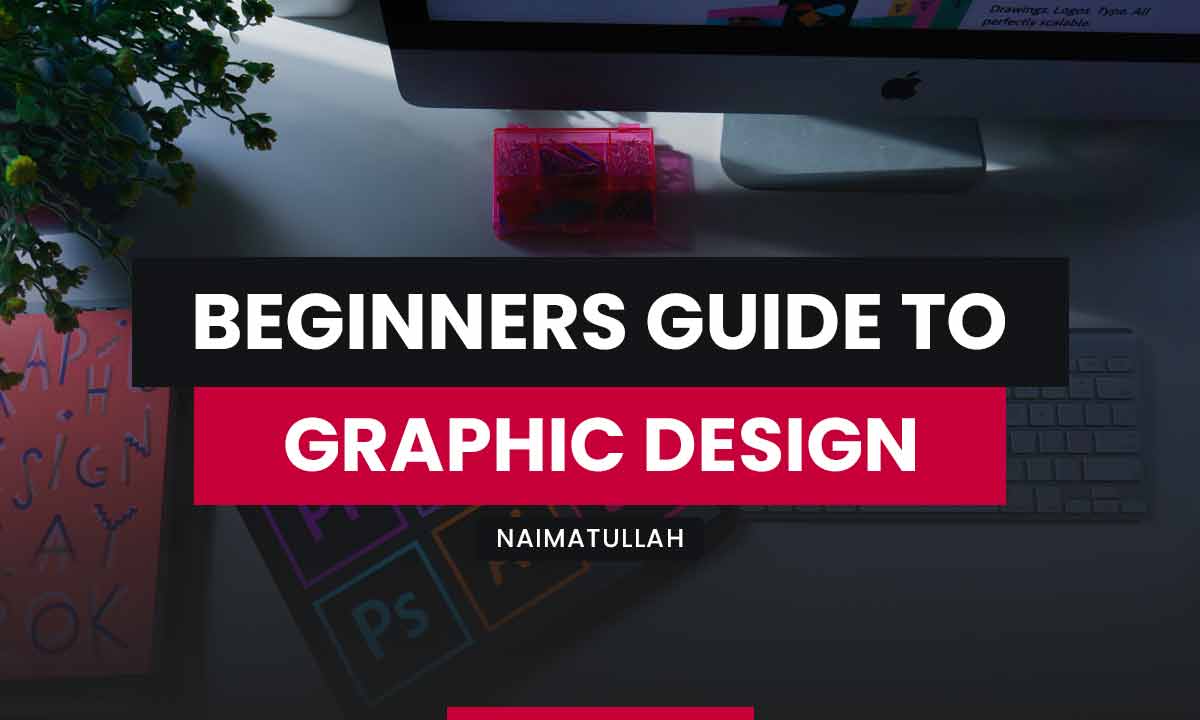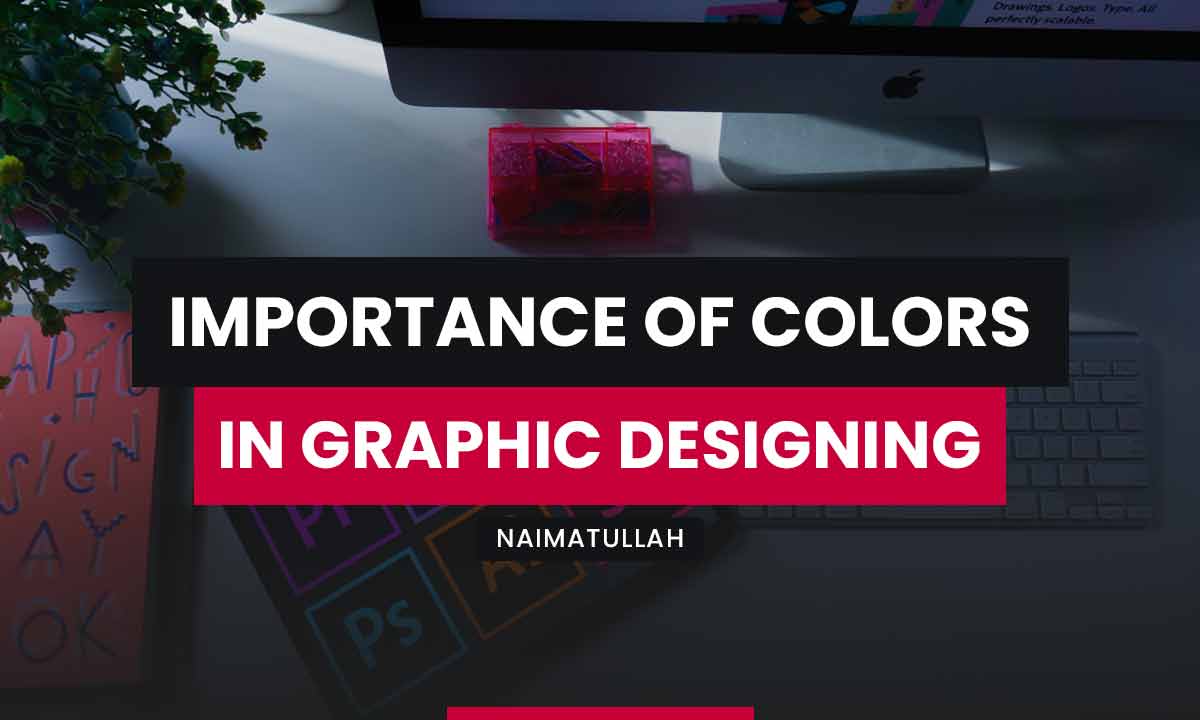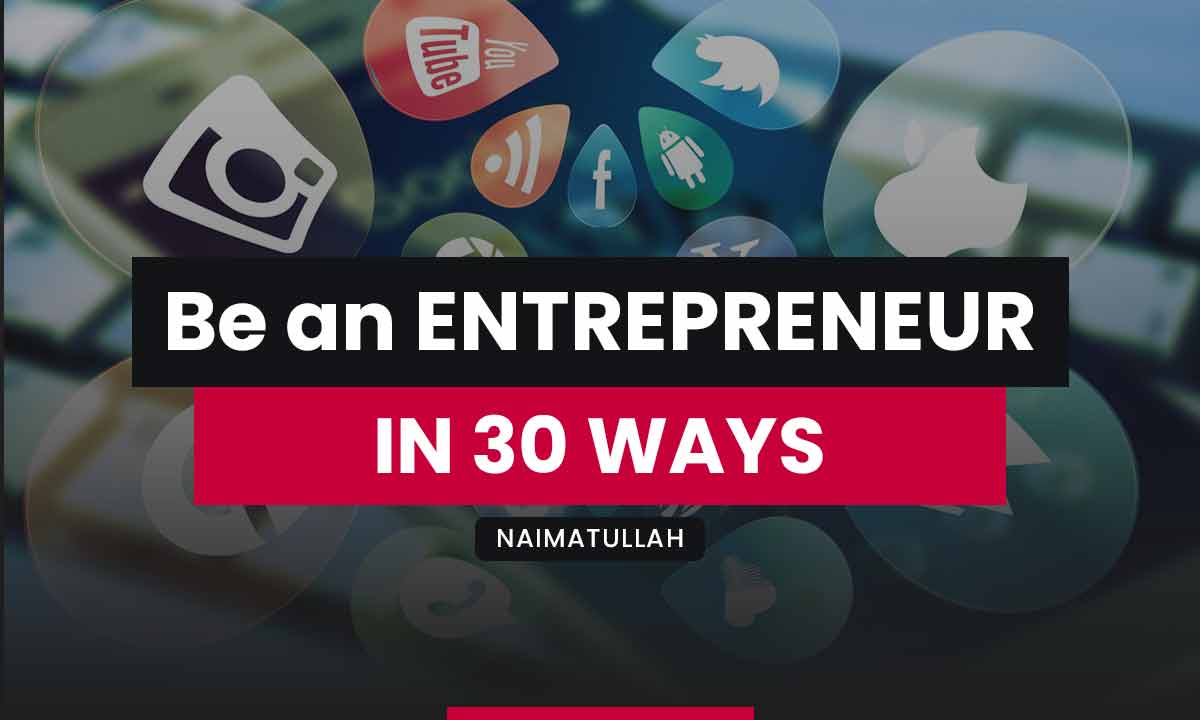Web Accessibility – What It Is and How to Design for It?
With the rise of the internet, more and more people are relying on websites to find information, shop, and conduct business. However, not everyone can access the web easily. People with disabilities may face challenges in accessing websites that are not designed with accessibility in mind. This is where web accessibility comes in – it ensures that people with disabilities can use and interact with websites, just like anyone else. In this blog post, we will discuss what web accessibility is and how to design for it.
What is Web Accessibility?
Web accessibility refers to the practice of designing websites and digital content in a way that makes them usable and accessible to people with disabilities. This includes people with visual, hearing, mobility, and cognitive disabilities. Web accessibility ensures that everyone, regardless of their abilities, can access and interact with web content.
Why is Web Accessibility Important?
Web accessibility is important for several reasons:
- Legal Requirements: Many countries, including the United States, have laws that require websites to be accessible to people with disabilities. Failure to comply with these laws can result in legal action.
- Ethical Obligation: Web accessibility is a matter of social responsibility. Everyone should have equal access to information and services, and web accessibility ensures that people with disabilities are not excluded from using the web.
- Business Benefits: By making your website accessible, you can reach a wider audience and increase customer satisfaction. In fact, a study by the Web Accessibility Initiative found that accessible websites have a larger audience and are more user-friendly.
How to Design for Web Accessibility?
Designing for web accessibility is not difficult, but it requires a different approach. Here are some tips on how to design for web accessibility:
- Use Descriptive Text for Links and Images: Descriptive text helps users with visual impairments understand the context of a link or image. Use alt text for images and descriptive link text instead of generic terms like “click here.”
- Use Headings and Proper Formatting: Headings and proper formatting make content easier to understand for users with cognitive and learning disabilities. Use H1 for main headings, H2 for subheadings, and so on. Also, use bulleted lists, bold text, and italics to highlight important information.
- Ensure Keyboard Navigation: Keyboard navigation is essential for users with mobility disabilities. Ensure that all website functions can be accessed and navigated using a keyboard alone.
- Provide Captioning and Transcripts: Captions and transcripts make video and audio content accessible to users with hearing disabilities. Provide captions for videos and transcripts for audio content.
- Avoid Flash and Other Animated Content: Flash and other animated content can be difficult to access for users with visual and cognitive disabilities. Avoid using these types of content or provide alternatives that are accessible.
- Use Sufficient Color Contrast: Color contrast is important for users with visual impairments. Ensure that text is easy to read by using sufficient color contrast between the background and foreground.
- Test for Accessibility: Regularly test your website for accessibility using tools like WAVE or Lighthouse. These tools can help identify accessibility issues that need to be addressed.
Why It’s Important to Consider Accessibility in Web Design
Web accessibility is the practice of making websites and web applications accessible to all users, regardless of their disabilities. It ensures that people with disabilities can access and use websites and applications just like anyone else. Here are some reasons why it’s important to consider accessibility in web design:
- Legal Requirements: Many countries have laws that require websites and web applications to be accessible to people with disabilities. Failure to comply with these laws can result in legal action.
- Social Responsibility: Web accessibility is a matter of social responsibility. Everyone should have equal access to information and services, and web accessibility ensures that people with disabilities are not excluded from using the web.
- Business Benefits: By making your website accessible, you can reach a wider audience and increase customer satisfaction. In fact, a study by the Web Accessibility Initiative found that accessible websites have a larger audience and are more user-friendly.
- Search Engine Optimization: Web accessibility can also improve your website’s search engine optimization (SEO) by providing more content for search engines to crawl and index.
Web Accessibility Standards
To ensure web accessibility, there are several standards and guidelines that developers and designers can follow. Here are some of the most widely recognized web accessibility standards:
- Web Content Accessibility Guidelines (WCAG): WCAG is a set of guidelines developed by the World Wide Web Consortium (W3C) that outlines how to make web content accessible to people with disabilities. The guidelines are organized into three levels of conformance: A, AA, and AAA.
- Americans with Disabilities Act (ADA): The ADA is a U.S. law that prohibits discrimination against people with disabilities. The law requires that all public accommodations, including websites, be accessible to people with disabilities.
- Section 508: Section 508 is a U.S. law that requires all electronic and information technology developed, procured, maintained, or used by the federal government be accessible to people with disabilities.
- European Union Accessibility Requirements: The European Union (EU) has developed a set of accessibility requirements for websites and mobile applications. The requirements are based on WCAG 2.1 guidelines and apply to public sector websites and applications.
Legal Requirements for Website Accessibility:
Website accessibility is not only important for ensuring that all users can access and use your website, but it is also a legal requirement in some countries. Here are some examples of legal requirements for website accessibility:
Americans with Disabilities Act (ADA): The ADA is a federal law in the United States that prohibits discrimination against individuals with disabilities. The ADA applies to businesses and organizations that are open to the public, including websites. While the ADA does not specifically mention website accessibility, the Department of Justice has interpreted the law to apply to websites and has brought lawsuits against businesses with inaccessible websites.
Section 508: Section 508 is a federal law in the United States that requires federal agencies to ensure that their electronic and information technology is accessible to people with disabilities. This includes websites and web-based applications.
European Union Web Accessibility Directive: The European Union adopted a Web Accessibility Directive in 2016 that requires public sector websites and mobile applications to be accessible to people with disabilities. The directive also encourages private sector websites to be accessible.
Canadian Human Rights Act: The Canadian Human Rights Act prohibits discrimination based on disability and requires that websites and other digital content be accessible to people with disabilities.
Australian Disability Discrimination Act: The Australian Disability Discrimination Act prohibits discrimination based on disability and requires that websites be accessible to people with disabilities.
It is important to note that these legal requirements may vary by country or jurisdiction, and there may be additional laws or regulations that apply to website accessibility. In general, it is recommended that website designers and developers comply with WCAG guidelines to ensure that their websites are accessible to the widest possible audience and to mitigate the risk of legal issues.
Web Content Accessibility Guidelines (WCAG)
The Web Content Accessibility Guidelines (WCAG) are a set of guidelines developed by the World Wide Web Consortium (W3C) to make web content more accessible to people with disabilities. These guidelines were first introduced in 1999, with subsequent updates in 2008 and 2018. The most recent version is WCAG 2.1, which includes 13 guidelines and 78 success criteria.
WCAG is divided into three levels of conformance: A, AA, and AAA. Each level builds upon the previous level, with level A being the most basic and level AAA being the most stringent. Level AA is the recommended level of conformance for most websites, as it provides a balance between accessibility and practicality.
The WCAG guidelines are organized around four principles: perceivable, operable, understandable, and robust. Here is a breakdown of these principles:
Perceivable: Information and user interface components must be presented in a way that can be perceived by users with different abilities. This includes providing text alternatives for non-text content, providing captions and transcripts for audio and video content, and ensuring sufficient color contrast.
Operable: Users must be able to interact with the website using different input methods, including keyboard, mouse, and touch screen. This includes ensuring that all functionality is available using a keyboard, providing enough time for users to read and interact with content, and avoiding content that causes seizures or physical reactions.
Understandable: Users must be able to understand the information and interface of the website. This includes using clear and simple language, providing instructions and feedback, and organizing content in a logical and predictable way.
Robust: The website must be able to be accessed by a wide range of user agents, including assistive technologies such as screen readers. This includes using standard coding practices, ensuring compatibility with different browsers and devices, and providing a well-structured markup.
WCAG is a valuable resource for website designers and developers to ensure that their websites are accessible to users with disabilities. WCAG is widely accepted as the standard for web accessibility, and adherence to these guidelines can help prevent legal issues and ensure that websites are accessible to the widest possible audience.
How to Test for Website Accessibility?
There are several tools available to test website accessibility. Here are some of the most popular tools:
- WAVE: WAVE is a free online tool that checks website accessibility. It provides visual feedback on accessibility issues and generates a detailed report that highlights accessibility errors and warnings.
- Lighthouse: Lighthouse is a web development tool that provides website audits for performance, accessibility, and other best practices. It is built into Google Chrome’s developer tools and can be used to test web accessibility.
- Accessibility Insights: Accessibility Insights is a free tool developed by Microsoft that helps developers and designers find and fix accessibility issues. It provides a set of automated checks and a guided manual testing process.
- Axe: Axe is a free accessibility testing tool that helps developers and designers find and fix accessibility issues. It is available as a browser extension for Google Chrome and Microsoft Edge.
A website accessibility checklist.
It is a set of guidelines that website designers and developers can use to ensure that their website is accessible to all users, including those with disabilities. It is important to consider website accessibility as it not only makes your website accessible to a wider audience but also ensures that you comply with legal requirements in some countries. Here are some elements to include in a website accessibility checklist:
- Alternative Text (Alt Text): Alt text is used to describe images and other non-text content on a website. It is important to include alt text for users who use screen readers or have images turned off.
- Headings: Headings are used to organize content on a webpage. It is important to use proper heading hierarchy (H1-H6) to ensure that users who rely on screen readers can navigate the content easily.
- Color Contrast: Color contrast is crucial for users who have low vision or color blindness. It is important to use sufficient color contrast between text and background to ensure readability.
- Keyboard Navigation: Keyboard navigation is essential for users who cannot use a mouse. It is important to ensure that all interactive elements on the website can be accessed using keyboard navigation.
- Captions and Transcripts: Captions and transcripts are important for users who are deaf or hard of hearing. It is important to include captions and transcripts for all video and audio content on the website.
- Form Labels: Form labels are important for users who use assistive technology such as screen readers. It is important to ensure that all form fields have clear and descriptive labels.
- Consistent Navigation: Consistent navigation is important for users who rely on screen readers to navigate a website. It is important to ensure that navigation is consistent across all pages of the website.
Learning Web Accessibility
To learn more about web accessibility and how to implement it in your website design, here are some resources you can explore:
- W3C: The World Wide Web Consortium (W3C) is the organization that develops and maintains web standards, including the Web Content Accessibility Guidelines (WCAG). Their website provides a wealth of information on web accessibility and how to implement it.
- Coursera: Coursera offers a course on Web Accessibility, which covers the basics of web accessibility and how to design and develop accessible websites.
- Udacity: Udacity offers a course on Web Accessibility, which covers the principles of web accessibility, how to design accessible websites, and how to test for accessibility.
In conclusion, implementing website accessibility is crucial for ensuring that all users can access and use your website, regardless of their abilities or disabilities. By following a website accessibility checklist and utilizing resources such as W3C, Coursera, and Udacity, website designers and developers can create accessible websites that are inclusive for all users